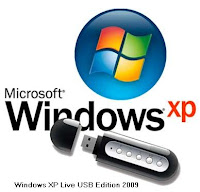 Windows XP live USB EditionThis is what you need:
Windows XP live USB EditionThis is what you need:-USB stick with 256 MB capacity. 512 MB Recommended.
-A system that supports booting from Usb stick.
Installation:
1. Rename USB stick through file HPUSBFW.exe and format with FAT file system.
2. Copy all the files from a folder on USB stick.
Start:
1. Reboot the computer.
2. In BIOS or through Quick-boot menu choose boot from the USB
Subscribe to:
Post Comments (Atom)


Post a Comment